The Google Earth blog has released 1000 of the most stunning landscapes captured in Google Earth. The images have been added to Google Earth View. According to Google, the collection now has grown to 2,500 striking landscapes. Apart from this, the photos have been optimized to support the higher resolution, such as 4K. Here is the view of Yellow Stone National Park, United States. In this post, we will show how you can explore and download the Google Earth images for Wallpaper.

Google has made sure you can view these imageries from the Earth View Gallery using the official Chrome Extension. The gallery features a color map that helps you visualize the collection of 2500+ locations. If you are fond of a particular color, you can use it to find a landscape that features your favorite color. Here is how you can do it:
• Install the Earth View Chrome
Extension•
Open the Color Map in a new tab in Chrome
• Click on Explore Images button
• Use the slider to choose the color of your choice, and then find those images.

Remember, every time you open Earth View, it displays a random beautiful landscape. So the color map is the best way to find out based on location and color. You will be able to zoom in and out and also go to a specific part of the map to find if there is an image that interests you.
Download Google Earth images as Wallpaper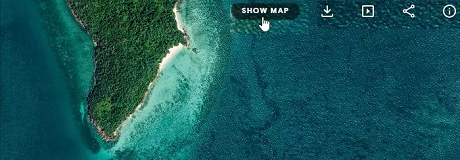
• When you are on the color map, click on Show Image link. It will instantly display one of the random photos.
• Hover your mouse over the top section of the image, and you can see a download button.
• Click on it to download the Wallpaper.
• If you do not like that image, hover your mouse somewhere in the middle right of the image, and click on the next image icon
When you install the extension, it will display a new landscape image whenever you switch to a new tab. If you are ok with it, you can also use this at your leverage to download it as Wallpaper.
source